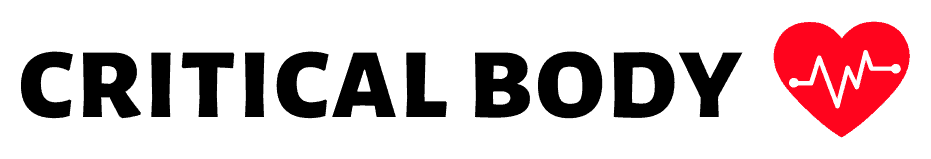I used to think that I was an invincible keyboard warrior. No, not an online troll, but someone who couldn’t possibly get injured from the mere act of pressing itsy bitsy keys on their keyboard. After all, I lift big weights in the gym, so those keys are nothing.
Well, I ate my words—badly. While writing articles for this website about the forearms, I began to experience noticeable forearm pain from typing.
“This has to be a simulation.” I reasoned.
“My forearms are well trained from the gym. Surely they should be able to tolerate some typing”, I said to myself.
It turns out that I’m not an invincible keyboard warrior after all. I’m just like the millions of other office dwellers that are susceptible to forearm pain when typing.
So in this article, I’m going to share the solutions that I used (and am currently using) to combat the productivity killer known as forearm pain.
Related posts: forearm cramping │forearm strain│forearm stretches
What causes forearm pain from typing?

Many of the forearm muscles insert into the hands and fingers. As such, when you’re moving your hands and fingers rapidly along a keyboard, as I’m reluctantly doing now (as the boss points a gun to my head), the little muscles become strained because they can’t cope with the repetitive, stress-inducing movement.
But because these same muscles originate in the forearm and further up the arm, near the humerus, you actually feel pain in your forearms, as well as your hands, when you perform repetitive typing motions or mouse clicking.
So, this typing forearm pain is specifically because you’re moving your fingers. You can go to the gym and lift forearm weights pain-free. And that’s because, in the gym, you’re training bigger muscles with lower reps.
But on the keyboard, you’re “training” small muscles with ludicrous amounts of reps. And often you’re doing so without a break *stares at clock and sighs*.
Force anyone to do something repetitive without a break, and they’ll crack. This is essentially what’s happening to your fingers—they simply can’t cope with the demands of typing any longer, and so they protest by making you feel pained.
Just don’t confuse this discomfort with that which might arise from fibromyalgia forearm pain or from acute pull up forearm pain, which both have completely different causes. Well, fibromyalgia is notoriously hard to diagnose yourself. But that’s a topic for another time.
How to treat forearm pain from typing
When you have pain in your wrist and forearms from typing, it’s a good idea to get it checked out if the problem persists. This also applies to brachioradialis pain, which occurs in the upper part of the posterior forearm. However, for many people, recovering from typing forearm pain is as simple as rest and reflect.
Let me show you what I mean.
Related condition: forearm splints
Take a rest

By rest, I don’t mean a 5-minute break from your computer, which invariably involves scrolling on your smartphone. I mean a break of days or weeks.
Give your poor little fingers and forearms time to get back to 100% of their health (or close to it). You can get various lower arm protection devices to wear that limit the motion in your forearms so that you don’t accidentally perform any activities that you shouldn’t be doing during your recovery.
I realize that this is easier said than done if you work an even somewhat regular job, but the lasting benefits of a full recovery are likely worth whatever negatives may arise from taking time off your job. After all, there will always be more work to do.
You should also do this if you have forearm pain from bicep curls, pain in your forearm when lifting, or any other kind of discomfort.
Take regular breaks

Moreover, once you do bounce back from your forearm pain, be sure to take regular breaks from typing and from the computer in general.
Some people recommend taking breaks every 20 minutes, others every hour. The truth is that there’s no exact frequency at which you should take a break.
I recommend not typing for more than 5-10 minutes straight. After all, would you do squats for 10 minutes straight?
Absolutely not. Your legs would be in ruins.
Well, it’s a similar situation with your hands. Sure, the resistance is a lot lower than on squats, but it’s the prolonged repetitiveness of typing up a document or a series of emails that’s really killing your forearms.
So, when you’ve finished typing that paragraph, as I just have, sit back, read what you’ve written, and just relax. Besides, irrespective of forearm pain, it’s not like you can be productive every hour of your working day.
Related posts: forearm pain when gripping │forearm pain from gaming
Use ergonomic computing tools

Technology has gone a long way to giving us all joint problems and tight forearms. However, it’s also given birth to innovations like ergonomic mice and ergonomic keyboards. These devices often mold to the shape of human hands and place your joints in more natural positions, which can be useful as a preventative measure against future pain.
In particular, the ergonomic mouse could be a sound investment if you have forearm pain from typing because, whether we realize it or not, our hand is often just resting on the mouse for hours on end. Is that really a natural position for the human hand?
No, I’m sure that your ancestors didn’t rest their hands on plastic, bulk-purchased computer mice. So stiff your boss’s crappy mouse and buy your own. Maybe then you’ll also help save a colleague.
Don’t miss these solutions
In conclusion: Avoiding future forearm pain from typing

If you already have forearm pain from typing, then rest should be your first priority. And by rest, I mean complete rest. Don’t be scrolling on your mobile phone. Heck, I wouldn’t even recommend holding a heavy book while the problem persists.
Instead, take a few days or a week away from the computer (a great time to sneak in a vacation), and let that area of your body rest up and recover.
From there, I recommend implementing some ergonomic office tools into your computing setup to reduce the likelihood of the problem cropping up in the future. [1]
And that reminds me, take breaks!
Well, would you just look at the time? I guess my work is just about finished around here. Time to persuade the boss to upgrade the office setup. [2] You might want to do the same if you have a similar problem.
References
- Ergonomics. (2020, December 25). The University of North Carolina at Chapel Hill Environment, Health and Safety. https://ehs.unc.edu/workplace-safety/ergonomics/
- Office ergonomics: Your how-to guide. (2019, April 27). Mayo Clinic. https://www.mayoclinic.org/healthy-lifestyle/adult-health/in-depth/office-ergonomics/art-20046169
- TheGoodUseCo. (2014, May 2). Forearm, Wrist and Hand Pain from working with computers: Good Use Ergonomics [Video]. YouTube. https://www.youtube.com/watch?v=bDF92KpSpq4