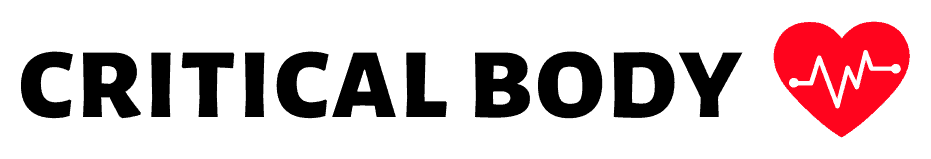Do you have forearm pain when gaming? Well, you’re not alone. Countless gamers now experience discomfort in their forearms and wrists due to our increasingly modern lifestyles.
Not only are we gaming in our spare time, but we’re also working on computers for many hours during the day. And when we do take a break, it’s usually to scroll on our smartphone, once again stressing our small hand muscles, many of which originate from the forearms.
If this is your first time experiencing gaming forearm pain, then you can count yourself lucky. By implementing these treatments that I’m about to show you, you can potentially reduce or eliminate your discomfort completely.
Related posts: forearm pain when gripping │pain in your forearm when lifting
What causes forearm pain when gaming?

While gaming doesn’t typically involve lifting heavy arm weights (in real life) as you would at the gym, it does stress many of the smaller muscles of the hand. And guess what?
These small muscles are actually forearm muscles. They just so happen to insert in your hands and fingers. So since everything’s connected, it’s common to feel the pain in your forearm, around your elbow, even, despite the cause being repetitive hand and finger movements.
You can also get forearm pain from typing, which is very similar to that which you may experience while gaming. It’s not so much that pressing a key, clicking a mouse, or moving a stick is bad. It’s just that when you do it thousands of times without a break, you’re putting your small muscles under more stress than they’re designed to handle.
This pain often manifests itself as forearm cramp initially as the muscles get fatigued. However, the discomfort can worsen into full blow forearm muscle strains if you don’t take action to stop the cramping.
How can you treat forearm pain from gaming?
Take a rest (now)

The best way to limit or eliminate forearm pain while gaming is to simply stop gaming for a length of time. Now, if your problem isn’t severe, then a few days to a week might be plenty of time for your forearm to recuperate.
However, if your issue is more serious, in which case you should see a doctor, then you might want to stop gaming for several weeks to give your forearm area plenty of time to heal. This is especially true if you have fibromyalgia forearm pain, which can persist for a very long time.
Also, when I say rest, I mean rest from related activities, too. While I’m thrilled that you found this article, for the fastest pain relief, you want to drastically reduce your computer and mobile phone time.
Obviously, this is easier said than done. Since many of us rely on tech for our job, taking 2 weeks off isn’t always as simple as making a choice. However, if your pain is particularly bad, any negatives that may arise from your time off will likely be worth it in the long run when you’re pain-free.
Also, consider wearing a lower arm brace. These devices limit movement in your arm so that you can’t accidentally overstrain it. They also offer some compression, which has been shown to speed up recovery times, and they can also help conditions like forearm shin splints, which often arise from performing excessive lifting motions.
Take regular breaks while gaming
I’ve played more video games than most people. And even someone fitness-focused like me was usually too stubborn to take regular breaks.
Some people might recommend taking a break every hour, others every 30 minutes. There’s no exact science, but you’d do a good job—both for your eyes and for your forearms—to take a break every 45-60 mins.
Related articles
Use ergonomic gaming accessories

Ergonomic gaming keyboards and mice are widely available. But even if you prefer console gaming like me, you can still find ergonomic controllers, albeit for a price.
It might seem counter-intuitive to pay twice as much for a special controller or mouse, but can you really put a price on having healthy hands, wrists, and forearms?
I don’t think so. I’ll take the dent in my bank account over forearm pain from gaming any day of the week. So I recommend at least checking out some ergonomic accessories to see what’s available for your platform.
Stretch your muscles

Performing forearm stretches is a much healthier break activity when gaming than pulling out your smartphone is.
And they’re really simple.
Plus, if you’re feeling lazy, you can actually do them in your chair and still relieve your tight forearm muscles. However, I always recommend getting up and walking about. When I sit down for too long, my joints start to feel like those of an old man.
Anyway, you want to put both arms in front of you, elbows fully locked out. Then, raise the palm of one hand up as if you’re waving at a friend. Now, gently pull that hand towards you with your other hand. You should feel a nice stretch on the underside of your forearm. Hold it for 10-30 seconds and then repeat the motion for your other arm.
Be sure to do this stretch in reverse, too, so that you can give your extensors some relief. Specifically, rather than moving your palm up, you’re going to be bending it down and facing it towards you.
You can also try some forearm rehab exercises if your problem is particularly bad and your physical therapist thinks that it’s a good time to start rehabilitation. Some simple myofascial release for forearms can loosen up your lower arms nicely, but also make sure to strengthen them to make them more resistant to potential injuries.
Conclusion: How to stop gaming forearm pain from reoccurring
If you’re experiencing forearm pain from gaming or a similar probelm, [1] then rest should be your first priority. It might not be fun to take time off the screen, but the end result of healthy lower arms will be worth it. Plus, if you take a week off gaming, you’re going to enjoy the experience even more when you go back to it.
From there, make sure to take regular breaks to avoid common gaming injuries. [2] Once your gaming forearm pain heals up, it can be tempting to forgo breaks in favor of more screen time. But let me warn you: This pitfall will catch up to you eventually.
Also, if you have some spare money, consider investing in a few ergonomic accessories if you haven’t already. They’re not a cure-all, but nobody can deny the effectiveness of having ergonomic gaming tools over standard controllers, mice, keyboards, etc.
References
- Corey. (2020, September 15). 15 Emerging Video Game Injuries –. Esports Healthcare. https://esportshealthcare.com/video-game-injuries/
- What You Need to Know About Gaming Injuries. (2019, May 28). Health Essentials from Cleveland Clinic. https://health.clevelandclinic.org/what-you-need-to-know-about-gaming-injuries/